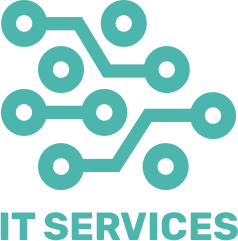Virtual Desktop Infrastructure (VDI) has become a cornerstone for modern businesses, providing flexibility, scalability, and remote access capabilities. However, managing VDI environments can be complex and time-consuming for IT departments. Automation offers a solution to streamline these processes, reduce management burdens, and enhance overall efficiency. Here are four VDI automation use cases that can significantly lower IT’s management burden.
4 VDI automation use cases that lower IT’s management burden
1. Automated Provisioning and De-provisioning of Virtual Desktops
One of the most labor-intensive tasks in VDI management is the provisioning and de-provisioning of virtual desktops. Automation can streamline this process by automatically creating virtual desktops based on predefined templates and user requirements. This not only speeds up the deployment process but also ensures consistency and compliance with company policies.
Benefits:
- Time Savings: Reduces the time required to set up new virtual desktops.
- Consistency: Ensures all virtual desktops are configured uniformly.
- Scalability: Easily scale up or down based on demand without manual intervention.
2. Patch Management and Software Updates
Keeping virtual desktops up-to-date with the latest patches and software updates is crucial for security and performance. Automating this process can ensure that all virtual desktops receive updates promptly without the need for manual intervention by IT staff.
Benefits:
- Enhanced Security: Reduces the risk of security vulnerabilities by ensuring timely updates.
- Improved Performance: Maintains optimal performance by keeping software and systems up-to-date.
- Reduced Downtime: Minimizes disruption by scheduling updates during non-peak hours.
3. Resource Optimization and Load Balancing
VDI environments often require careful management of resources to ensure optimal performance. Automation tools can monitor resource usage and dynamically adjust resource allocation based on real-time demands. This includes balancing the load across servers to prevent any single point from becoming a bottleneck.
Benefits:
- Optimized Performance: Ensures virtual desktops perform optimally by managing resource allocation.
- Cost Efficiency: Reduces costs by maximizing the utilization of existing resources.
- Proactive Management: Identifies and resolves potential performance issues before they impact users.
4. User Environment Management
Managing user settings and configurations across multiple virtual desktops can be challenging. Automation can help by centralizing user environment management, allowing IT to apply consistent policies and settings across all virtual desktops. This includes managing user profiles, access permissions, and application settings.
Benefits:
- Consistency: Ensures a uniform user experience across all virtual desktops.
- Simplified Management: Centralizes the management of user settings and configurations.
- Improved User Satisfaction: Provides users with a consistent and reliable desktop environment.
Conclusion
Automating key aspects of VDI management can significantly reduce the burden on IT departments, allowing them to focus on more strategic initiatives. Automated provisioning and de-provisioning, patch management, resource optimization, and user environment management are just a few areas where automation can make a substantial impact. By implementing these automation use cases, organizations can enhance the efficiency, security, and performance of their VDI environments, ultimately leading to a more productive and satisfied workforce.