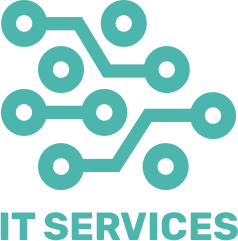In an increasingly digital world, ensuring the safety and security of your computing activities is more important than ever. By adopting safe computing practices, you can protect your personal information, secure your devices, and maintain a smooth computing experience. Here are the top ten safe computing tips to help you stay secure online.
Top ten safe computing tips for you to remember practicing
1. Keep Your Software Updated
Regularly updating your software is crucial for maintaining security. Updates often include patches for vulnerabilities that could be exploited by hackers. This applies to your operating system, antivirus software, web browsers, and any other applications you use. Enable automatic updates whenever possible to ensure you are always protected.
2. Use Strong, Unique Passwords
Creating strong, unique passwords for each of your accounts is one of the most effective ways to secure your personal information. A strong password should be at least 12 characters long and include a mix of letters, numbers, and special characters. Avoid using easily guessable information like your name or birthdate. Consider using a password manager to keep track of your passwords securely.
3. Enable Two-Factor Authentication (2FA)
Two-factor authentication adds an extra layer of security to your online accounts by requiring a second form of verification, such as a code sent to your phone or generated by an authentication app. Even if someone manages to obtain your password, they won’t be able to access your account without the second factor. Enable 2FA on all your important accounts, including email, banking, and social media.
4. Be Cautious of Phishing Scams
Phishing scams are deceptive attempts to steal your personal information by pretending to be a legitimate entity. These scams often come in the form of emails or messages that look authentic but contain malicious links. Always verify the sender’s email address, look for grammatical errors, and avoid clicking on suspicious links. When in doubt, contact the company directly using their official website or phone number.
5. Regularly Back Up Your Data
Data loss can occur unexpectedly due to hardware failures, malware attacks, or accidental deletion. To prevent losing important files, back up your data regularly. Use a combination of local backups (such as external hard drives) and cloud storage solutions (like Google Drive, Dropbox, or OneDrive) to ensure your data is safe and accessible from anywhere.
6. Install and Maintain Antivirus Software
Protect your computer from viruses and malware by installing reputable antivirus software. Regularly update the software and schedule automatic scans to detect and remove threats. Some antivirus programs also offer real-time protection to block malicious activities as they occur.
7. Secure Your Wi-Fi Network
An unsecured Wi-Fi network can be an easy target for hackers. Protect your network by using a strong password and enabling WPA3 encryption if your router supports it. Additionally, change the default administrator credentials for your router and keep its firmware updated to protect against vulnerabilities.
8. Practice Safe Browsing Habits
Avoid visiting suspicious websites and downloading software or files from untrusted sources. Use a secure web browser with built-in security features, such as Google Chrome or Mozilla Firefox, and enable pop-up blockers and anti-phishing filters. Consider using a Virtual Private Network (VPN) to encrypt your internet connection and protect your privacy.
9. Be Mindful of Public Wi-Fi
Public Wi-Fi networks are often less secure than private ones, making them prime targets for hackers. Avoid accessing sensitive information, such as online banking or personal accounts, while connected to public Wi-Fi. If you must use public Wi-Fi, use a VPN to encrypt your connection and protect your data from prying eyes.
10. Educate Yourself About Cybersecurity
Staying informed about the latest cybersecurity threats and safe computing practices is essential for protecting yourself online. Follow reputable cybersecurity blogs, subscribe to security newsletters, and participate in online courses to enhance your knowledge. The more you know about potential risks and how to mitigate them, the better equipped you’ll be to stay safe online.
Conclusion
By practicing these top ten safe computing tips, you can significantly enhance your online security and protect your personal information. Safe computing requires vigilance and proactive measures, but the effort is well worth it to safeguard your digital life. Stay informed, stay cautious, and enjoy a secure computing experience.