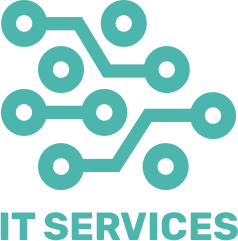26
Today’s Lesson: Understanding the OSI and TCP/IP Models
Objective:
- Learn the purpose of each OSI layer and how data flows through them.
- Compare the OSI model to the TCP/IP model.
- Understand how these models are used in networking.
1. The OSI Model
The OSI (Open Systems Interconnection) model has 7 layers, each with a specific role in networking:
- Layer 7: Application – Interfaces with software (e.g., HTTP, FTP).
- Layer 6: Presentation – Manages data format and encryption.
- Layer 5: Session – Establishes, manages, and terminates connections.
- Layer 4: Transport – Ensures reliable data transport (e.g., TCP, UDP).
- Layer 3: Network – Handles routing (e.g., IP addresses).
- Layer 2: Data Link – Manages link between devices on the same network (e.g., MAC addresses).
- Layer 1: Physical – Transmits raw bitstreams over physical mediums (e.g., cables, wireless).
Each layer interacts only with the layer directly above and below it, creating a clear structure for troubleshooting and network design.
2. The TCP/IP Model
The TCP/IP model is more practical for real-world networking and has 4 layers:
- Application – Combines OSI’s Application, Presentation, and Session layers.
- Transport – Same as OSI’s Transport layer (TCP/UDP).
- Internet – Corresponds to the OSI Network layer (IP routing).
- Network Access – Combines OSI’s Data Link and Physical layers.
TCP/IP is widely used on the internet and reflects how data actually moves across networks.
3. How They Work Together
When you send data (like an email), it moves down the OSI layers (Application to Physical) and is transmitted over the network. The receiving end moves the data up from Physical to Application, reconstructing it.
Practical Exercise:
- In Cisco Packet Tracer: Open a simple network with two devices. Go to Simulation mode, send a ping command, and observe how data travels through layers.
- Think of Examples: Identify protocols that work at each layer (e.g., HTTP for Application, IP for Network).
4o