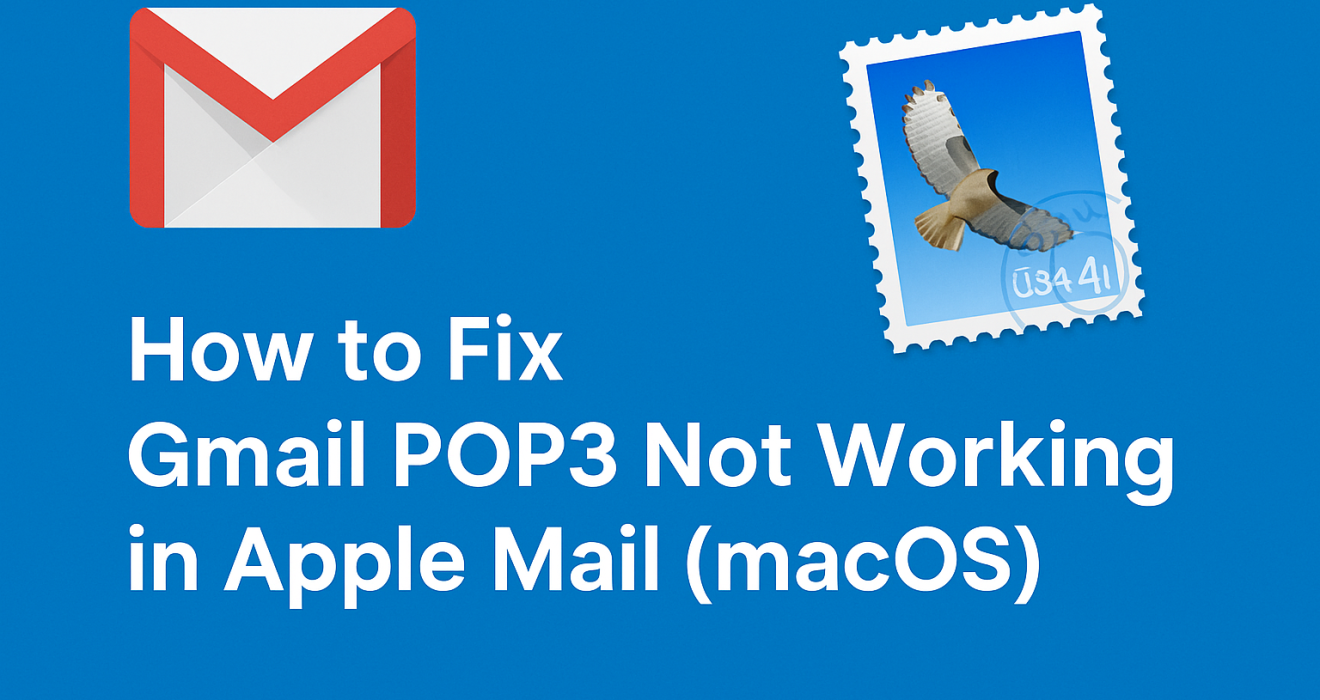How to Fix Gmail POP3 Not Working in Apple Mail (macOS)
How to Fix Gmail POP3 Not Working in Apple Mail (macOS)
If you’re using a Gmail account like @g.x.edu or any Google Workspace email and you’re having trouble setting it up with POP3 in Apple Mail, you’re not alone. A common error many Mac users run into is:
“Unable to verify account name or password.”
This guide walks you through exactly how to solve it.
What’s Causing the Error?
Google considers apps like Apple Mail (when used with POP3) to be “less secure” unless you follow a specific setup. If you try to use your regular password, Google might block the connection completely.
To fix it, you need to:
- Enable 2-Step Verification
- Generate an App Password
- Use the correct POP3 and SMTP settings in Apple Mail
Step-by-Step Fix
1. Turn on 2-Step Verification
Before you can create an App Password, you need to secure your Gmail account with two-factor authentication.
- Visit: https://myaccount.google.com/security
- Under “Signing in to Google,” click 2-Step Verification
- Follow the steps to enable it using your phone
2. Generate an App Password
- Go to: https://myaccount.google.com/apppasswords
- Sign in and select:
- App: Mail
- Device: Mac
- Copy the 16-character password Google generates (copy it with the spaces)
3. Set Up Apple Mail Manually
- Open Apple Mail > Preferences > Accounts > Add Account
- Select “Other Mail Account…” (not Google)
- Use the following details:
Email Address: yourname@yourdomain.com
Username: yourname@yourdomain.com
Password: (paste the App Password)
Account Type: POP
Incoming Mail Server: pop.gmail.com
Port: 995
Use SSL: Yes
Outgoing Mail Server (SMTP): smtp.gmail.com
Port: 465 (SSL) or 587 (TLS)
Use Authentication: YesThat’s It!
After entering all the details correctly, Apple Mail should start downloading your Gmail messages using POP3 without any more errors.
Bonus Tip: Consider IMAP Instead
Unless you have a specific reason to use POP3, we recommend switching to IMAP for easier syncing across multiple devices. It’s more modern, reliable, and easier to manage.
Need help with IMAP or anything else Apple Mail or Gmail related? Contact me here.